The Challenge
There is always more than one way to do something. Setting up the functionality to change your password in OBIEE 11G is no different.Our experience proved that it is not technically challenging, all the documentation is there, you merely have to spend an hour or so gathering all the facts, doing a little research, and then the fun starts.
Our Solution
We decided to deploy a JSP and class as a WAR. Mainly because that is something we could achieve and where our experience lay.We are currently running OBIEE 11.1.1.6 so a careful hunt through the compatibility matrix reveals that Jdeveloper 11.1.2.1 is a good match.
Coding the Java Class
In essense we are going to make a connection to the security mbean and invoke a changeUserPassword
invoke(securityMBeanName,"changeUserPassword",objuser, objstr);
So fire up JDeveloper and lets start
Calling the JSP
We will create a narrative report and use the Session Variable USER as a parameter in our URL call to the JSP.
The JSP
So we have coded and tested our class now we need a JSP that will use the class. From the narrative report we know the user name and now we can concentrate on the password change functionality.
We use 3 fields Old Password, New Password and Repeat New Password. By using a web page we have the ability to obscure the characters being entered.
Deploying the WAR
Wrap everything JSP and Class in a WAR - fortunately this is nearly a one click operation in JDeveloper.
Place the WAR file in a directory on the OBIEE server and deploy using the console.
You can then call your password change using the narrative report.
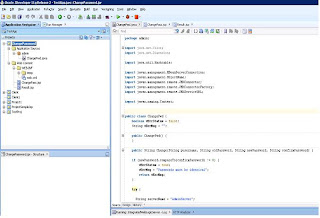
can you provide the code
ReplyDelete